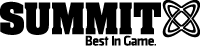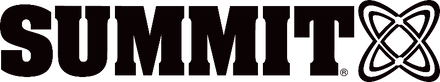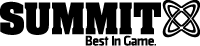Quote Request

Need a quote before you purchase your sports equipment?
We provide a quote service for schools, clubs and businesses, so you can get the full cost of sports equipment before purchasing. It’s simple to use and we will have a quote emailed to you within 1-2 business days.
HOW TO QUOTE

Find the products you're after and click"ADD TO QUOTE"

Review your order and complete the form.
Ensure you use your club or school email address as we will create an account for you.
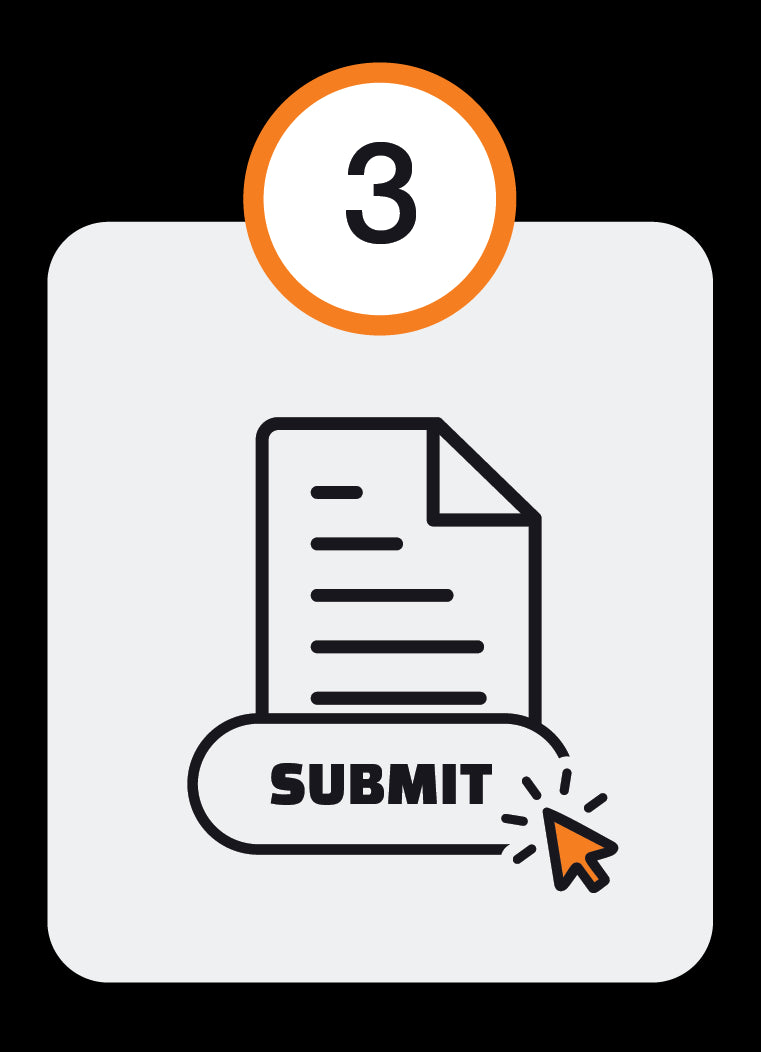
Submit request

Our team will review and email the quote within 1 - 2 business days.
Any shipping or extra discounts will be added at this stage.
Watch the video below for a step-by step guide on how to get a quote